
Video is a great way to get your message across to any potential audience. Video can inspire people to take action and even make a purchase if you are an internet marketer. But producing high-quality video takes time and effort that many internet marketers just don’t have.
So it’s no surprise that many product creators have attempted to simplify the process of creating video content that is designed to drive traffic. Trevor Carr is the creator of a new video creation product called VidRocket and today we’ll be taking a look at this product and asking if it’s really worth our time and money?
Table of Contents
Welcome To My VidRocket Review / Demo
Before we get started I would like to point out that I am NOT affiliated with this product. The opinions here are my own as a result of doing research and viewing the product demonstration.
| Product Creator: | Trevor Carr |
| Product: | VidRocket |
| Description: | Video creation software designed to generate traffic for internet marketers. |
| Launch Date: | 2021-Nov-25 |
| Launch Time: | 11:00 EST |
| Price: | $13 |
What Is VidRocket By Trevor Carr?
VidRocket is an online application that aims to make the process of creating video simple and fast. The main goal of this software is to drive traffic.
In fact, VidRocket claims that with this software you can: “Get free targeted traffic on demand for any niche”. They also say that you can drive 1000s of visitors to any website, blog or link.
This may sound great, especially when you discover that a video can be made simply by entering a post URL. So if you already own a website or blog, you can take the URL of a page already written and turn it into a video.
Sounds good so far, right?
But how well does VidRocket perform? Can we really expect to see thousands of visitors flocking to our website after using this software?
Let’s take a look at what’s inside the application…
The VidRocket App – Inside The Members Area
On entering the member’s area of VidRocket you will see that the screen is split into 4 main areas.
- Create Custom Video – This feature allows you to create a slide-show from images and text.
- Convert URL into video – Creates a video by importing images and text from any URL.
- Create Compilation Video – Joins created video into a longer video compilation.
- Thumbnail Maker – Creates thumbnail images for use on YouTube.
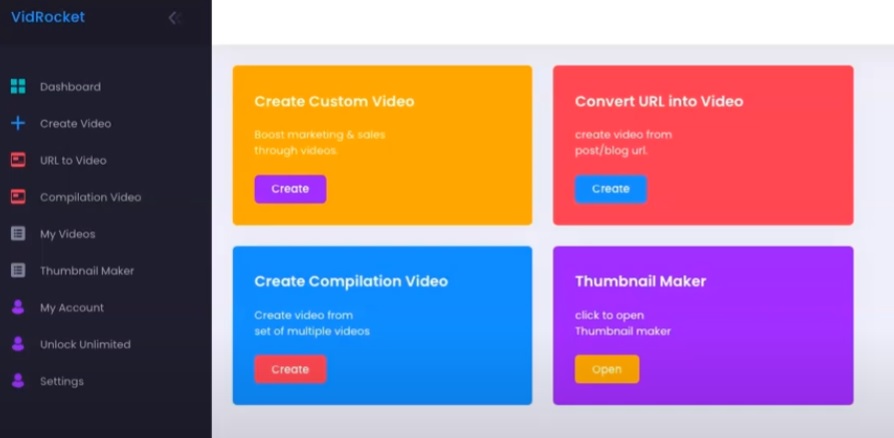
Custom Video Creation
VidRocket lets you upload images directly to the application. You can then add text and there are a few effects that can also be added to the finished video.
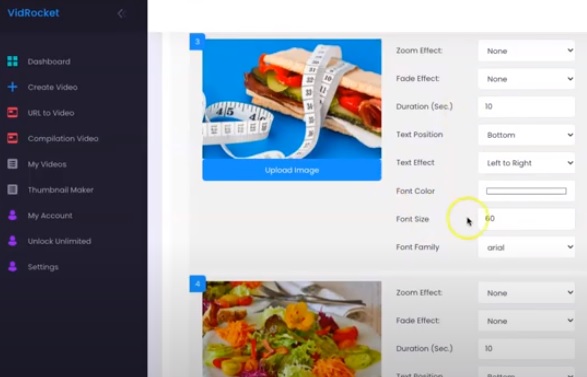
URL To Video Conversion
The URL to Video feature works in much the same way as the custom video section. The only difference is that the software goes out and downloads the images and text from the URL that you provide. Once the images and text have been downloaded, you can edit the text and images as necessary.
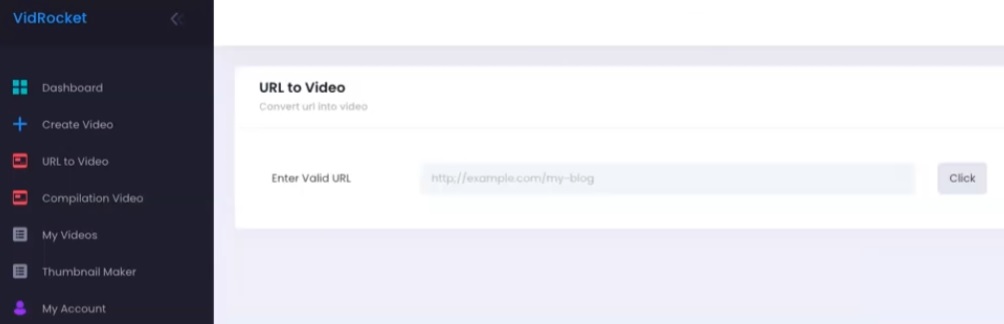
Take a look at the demonstration video to see these features in action.
VidRocket Demo Video
VidRocket Review – My Personal Opinion
We all know that in order to make money online as an online marketer, you need traffic! And that is the main goal of this software. VidRocket makes some bold claims about being able to direct thousands of visitors to any website. But does it really deliver on that promise? Well, I feel that there are both pros and cons here.
I think Trevor Carr has produced a decent piece of software for the price. VidRocket is not a scan and yes, it does actually do some of what it was designed to do. Unfortunately, VidRocket has one big problem…
The major problem with VidRocket is the quality of the video that it produces. Yes, you can create a video in less than five minutes just by entering a URL from your blog. But the end results are pretty mediocre at best. The software creates “slide-Show” style videos that are simple to make but not very stimulating to watch.
Have you ever sat through a Slide-Show on YouTube? They can be pretty boring! VidRocket creates a slide show with plain text. There are a few effects that you can use to liven things up a bit, but the end results are still less than average.
Google and YouTube are constantly looking for “quality” content. In my opinion, VidRocket doesn’t create videos that you could class as high quality. In fact, I highly doubt that the videos produced with VidRocket would generate much traffic at all.
Looking For An Alternative To VidRocket?
Take a look at our ClipsReel Review for an alternative video production software. ClipsReel allows you to create video manually or from a URL, just the same as VidRocket. But ClipsReel also has some additional features as well as the ability to add voiceovers without using your own voice. ClipsReel uses A.I. technology to transform any text into human-like speech.
Click the image below to learn more about Clipsreel.
More From MMOZ!
Thank you for visiting my VidRocket review, I hope you found this article helpful. If you would like to ask any questions or would like to share your own opinion, please get in touch below.
Alternatively, you can see our latest reviews by clicking here.
Or check out our MMOZ hub by clicking here!
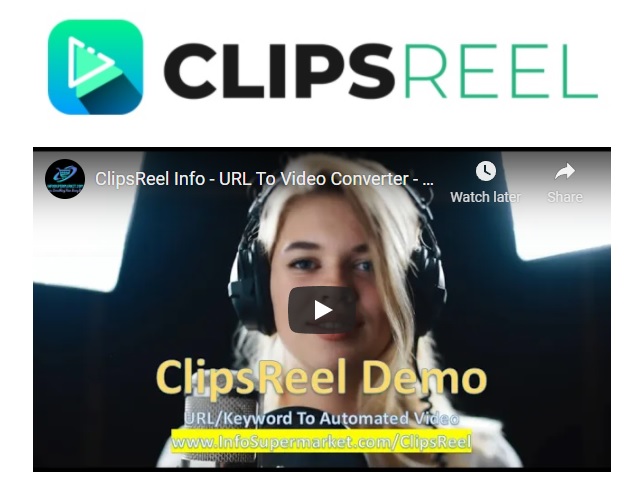
Leave a Reply